To run Facebook ads, you can follow these steps:
1- Set up a Facebook Business Manager account: Visit business.facebook.com and create a new account or log in to an existing one. This will serve as the central hub for managing your Facebook ads.
2- Create a Facebook Page: If you don't already have a Facebook Page for your business or organization, create one. This will be linked to your ads and serve as a destination for users who click on your ads.
3- Define your advertising objectives: Determine the goals you want to achieve with your Facebook ads. Facebook offers various objectives such as increasing brand awareness, driving website traffic, generating leads, or boosting sales. Choose the one that aligns with your campaign goals.
4- Create a Facebook ad campaign: Within your Business Manager account, navigate to Ads Manager. Click on "Create" to start a new campaign. Choose your objective, select the appropriate campaign settings, and give your campaign a name.
5- Define your target audience: Identify the demographics, interests, and behaviors of your target audience. You can specify parameters such as age, location, gender, interests, and more. This helps ensure your ads are shown to people who are likely to be interested in your offerings.
6- Set your budget and schedule: Determine how much you're willing to spend on your ads and set a daily or lifetime budget. You can also choose the duration for which your ads will run.
7- Create your ad creative: Choose the type of ad you want to run, such as a single image, video, carousel, or collection ad. Then, create compelling visuals and ad copy that grab users' attention and convey your message effectively.
8- Set up ad placement: Decide where you want your ads to appear. Facebook offers various ad placements, including the Facebook News Feed, Instagram feed, Stories, Messenger, and Audience Network. You can select specific placements or choose automatic placement.
9- Monitor and optimize your ads: Once your ads are live, regularly monitor their performance through Ads Manager. Analyze metrics such as click-through rates (CTR), conversions, and engagement. If necessary, make adjustments to your targeting, ad creative, or budget to improve results.
10- Test and iterate: To maximize the effectiveness of your Facebook ads, run multiple ad variations and perform A/B testing. This allows you to identify which elements of your ads perform better and make data-driven decisions to optimize your campaigns.
11- Remember to comply with Facebook's advertising policies and guidelines, and keep your ads relevant, engaging, and targeted to your audience. Facebook provides comprehensive resources and support documentation to assist you throughout the process.

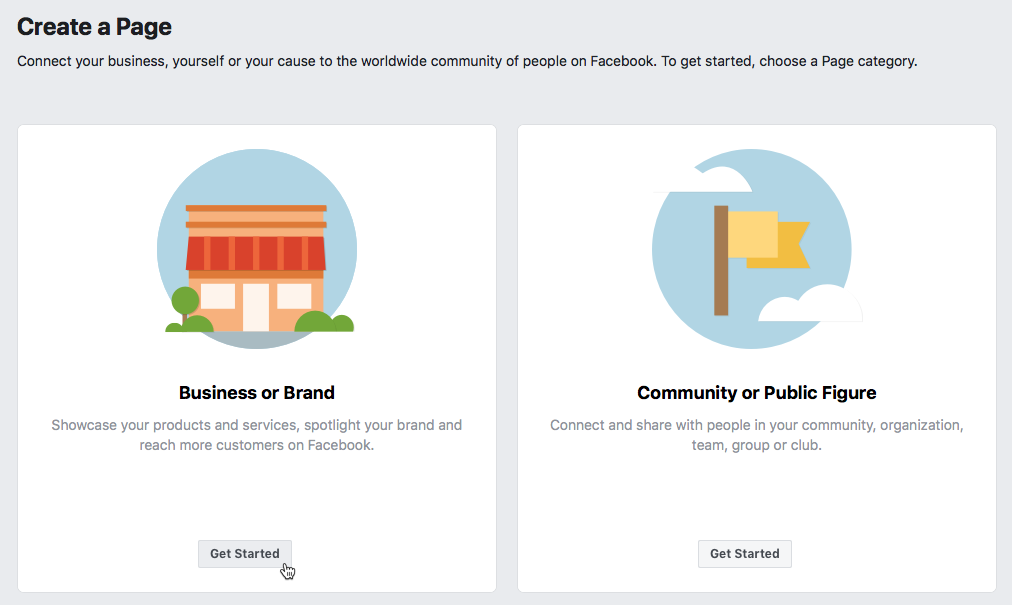
Comments
Post a Comment